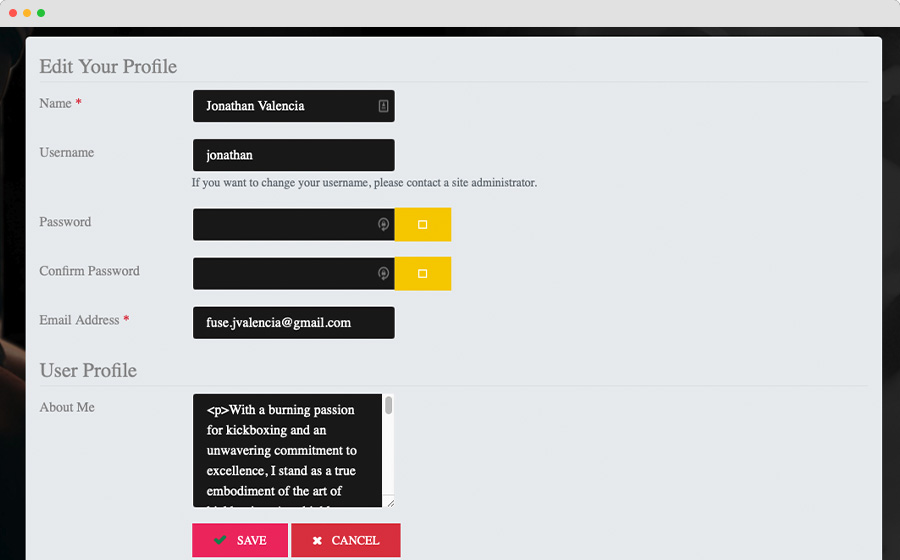How can we help?
Discover the powerful features that make our platform the ultimate tool for trainers and students.
Take a tour to see how it works.
I. Video Presentation System Features
Welcome to the heart of our Boxing Studio Video Presentation System. Discover how our dynamic features revolutionize your training experience. From multi-video playback to personalized themes, we've got it all covered to elevate your workouts and learning sessions.
1. Multi Video Playback
Enjoy the flexibility of playing multiple videos simultaneously on a single screen. This feature is perfect for analyzing different aspects of your training or comparing techniques side by side.
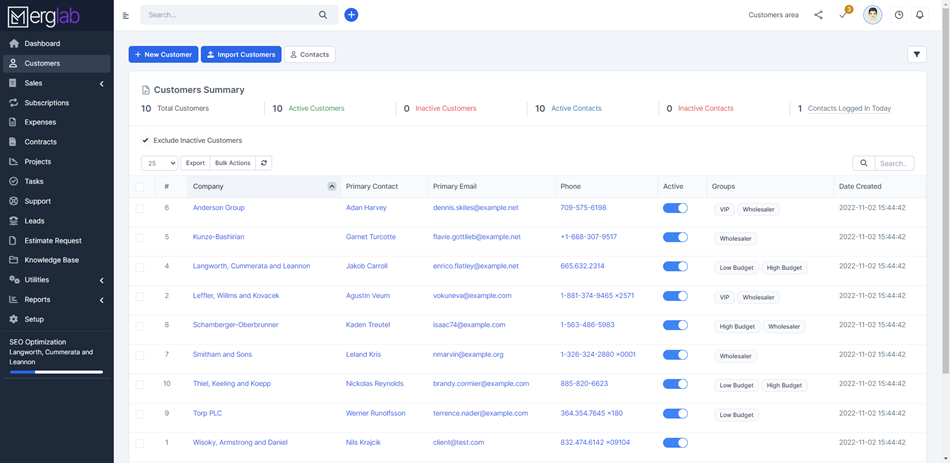
2. Multi layouts
Tailor your viewing experience with four layout options. Choose the "default" layout for a balanced view, opt for "1 video layout" for a focused perspective, go for "2 video layout" to compare two videos seamlessly, or select "4 video layout" to create a comprehensive training dashboard.
- default
- 2 videos
- 4 videos
- present - 1 video
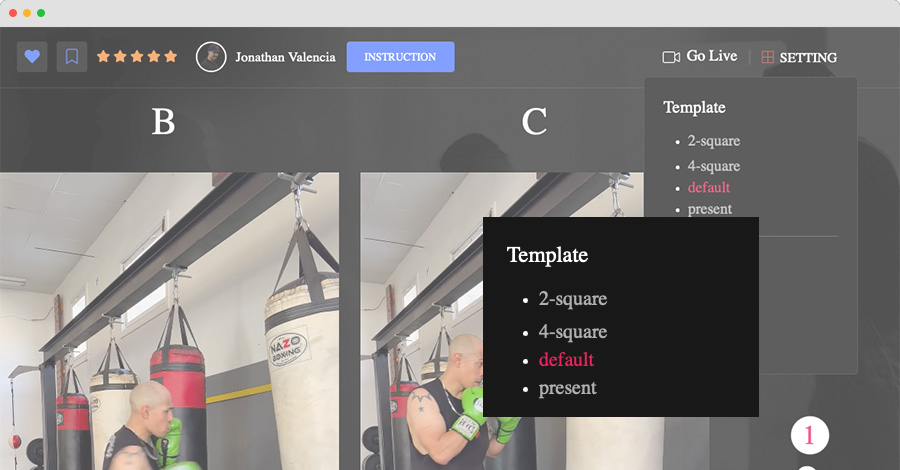
3. Multi play options
Take control of your training with three playback options. Use "Auto Play" for a hands-free experience, switch to "Manual" to control video playback at your own pace, or simplify the process with "Simple" mode for uninterrupted training sessions.
- default
- auto
- manual
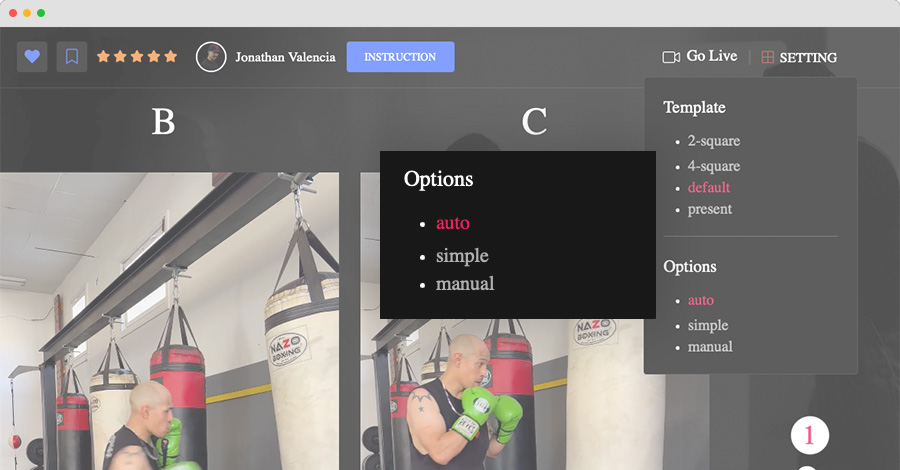
4. Live Streaming
Experience real-time training like never before. Trainers can livestream their sessions, and students can join from anywhere, ensuring that you never miss a valuable training session.
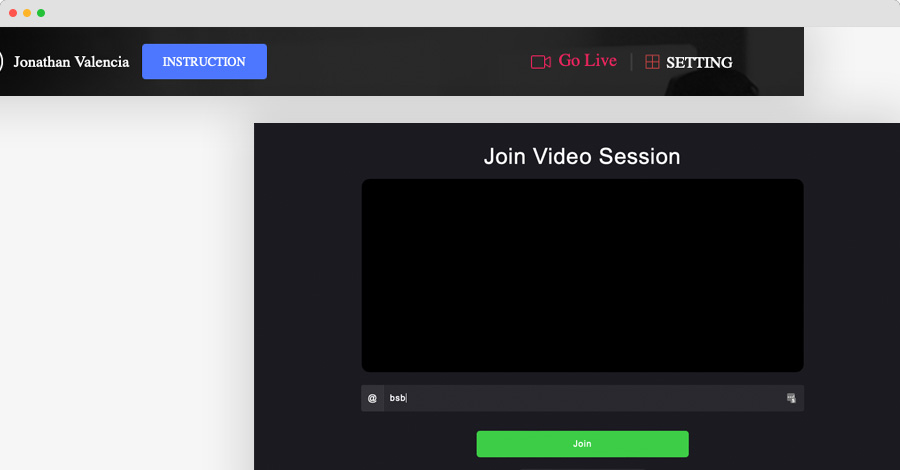
Live stream view
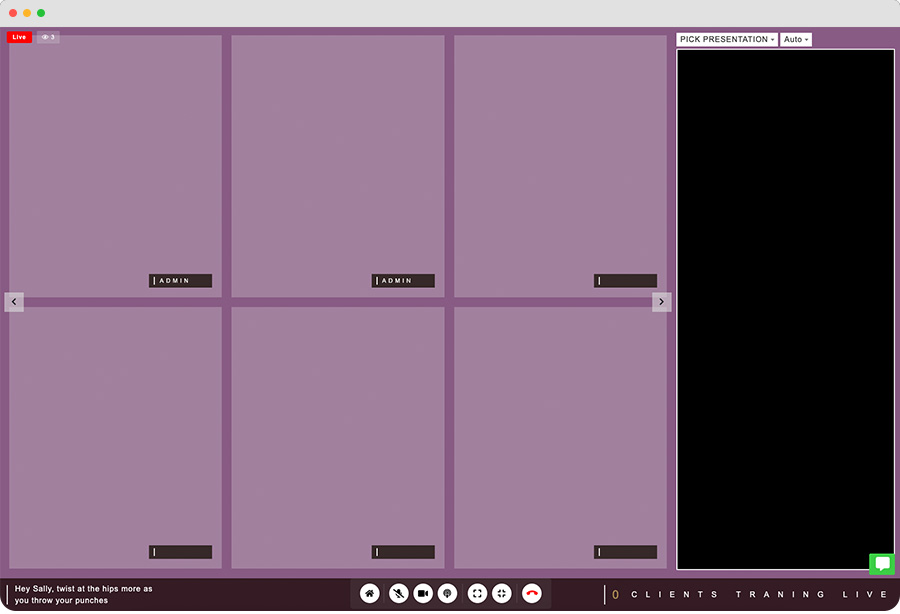
5. Dark theme and light theme
Customize your viewing experience with "Dark" and "Light" themes. Whether you prefer a sleek, dark background or a bright, clean interface, we've got you covered.
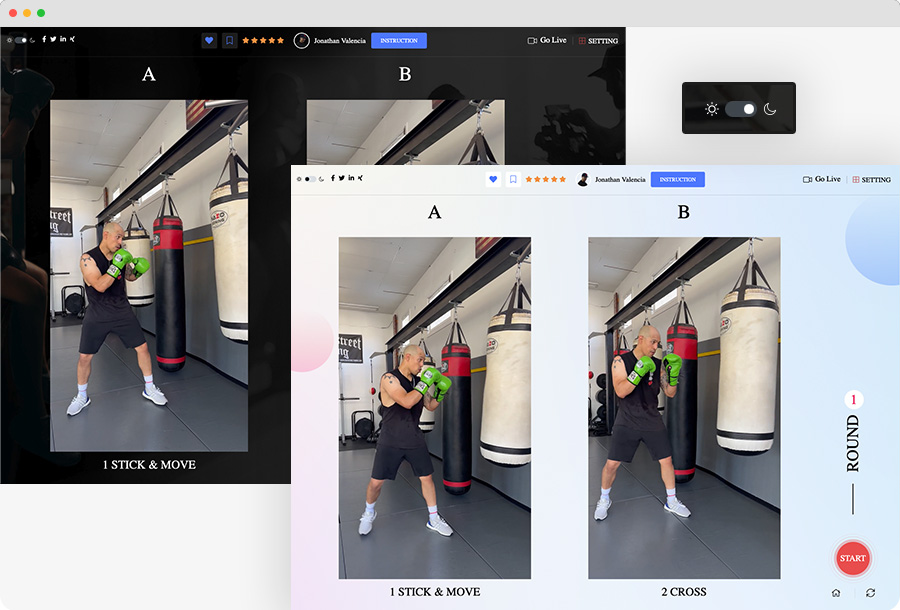
6. Class Instruction
Access comprehensive class instructions to enhance your training. Our system provides step-by-step guidance and tips to help you maximize the benefits of each session.
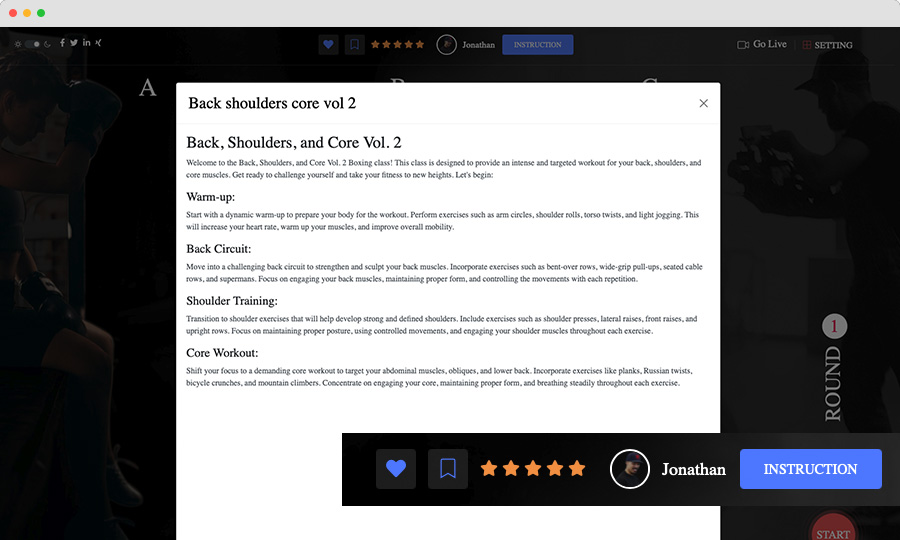
7. Rounds Feature
Organize your workouts effectively with the "Rounds" feature. Create structured training sessions with designated rounds, ensuring that your workouts are both challenging and well-structured.
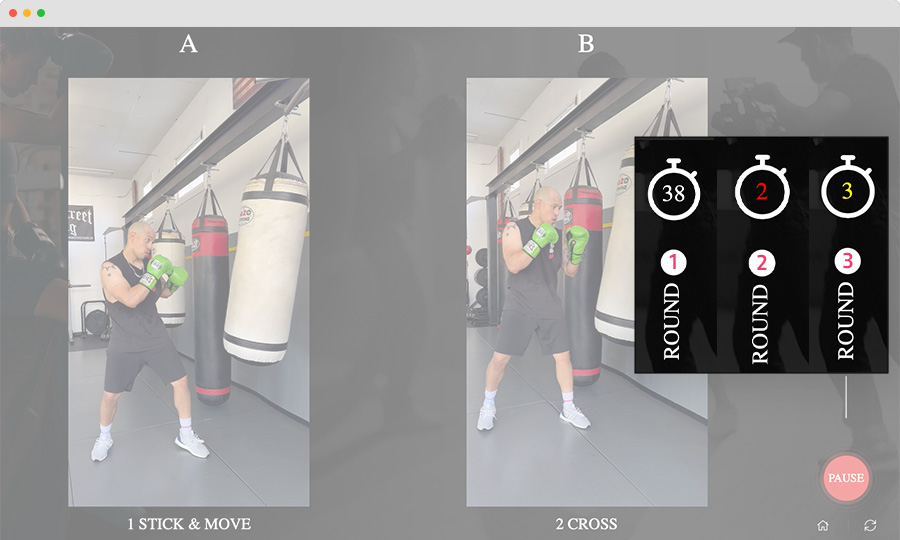
8. Rating system
Share your feedback and rate video presentations. This feature enables a collaborative learning environment where trainers can continuously improve their content based on user reviews.
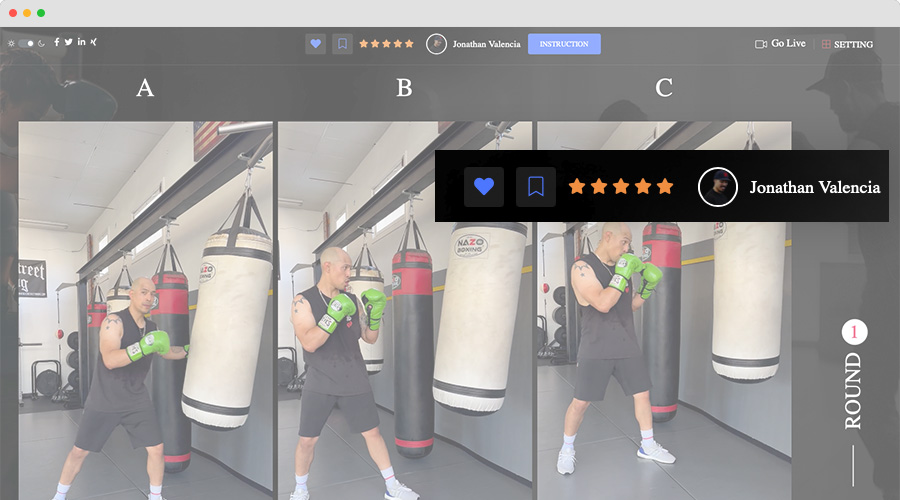
9. Add to Wishlist
Never lose track of your favorite classes. Add them to your wishlist for easy access and a personalized training experience.
II. Video Presentation Builder
Unlock your creativity and training potential with our Video Presentation Builder. Trainers, this is your canvas to craft captivating learning materials. Explore how easy it is to upload, edit, and share your expertise with students through our intuitive interface.
1. Trainer-Created Content
Empower trainers to share their knowledge through video presentations. Our platform allows trainers to create and share their unique content, making learning more engaging and personalized.
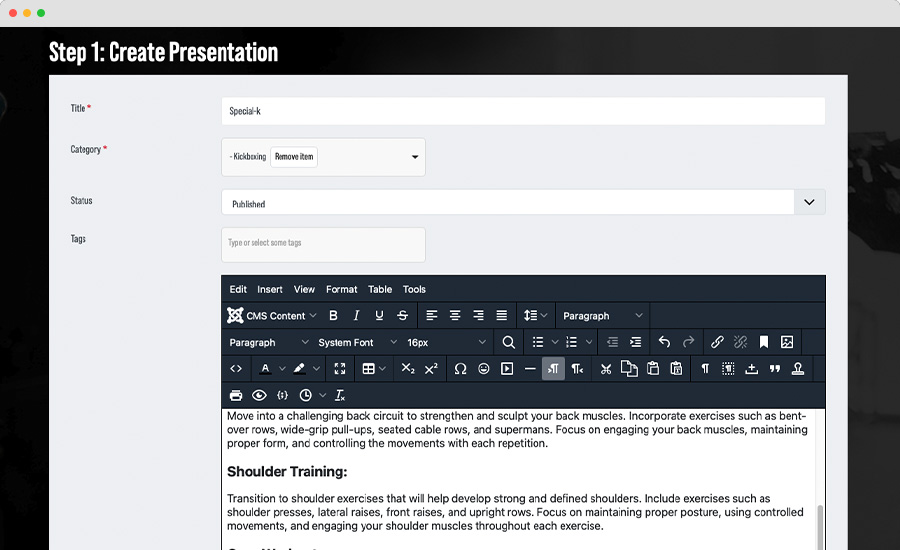
2. Videos Drag and Drop
Effortlessly build engaging presentations with our intuitive drag-and-drop interface. Arrange videos in your preferred order to create a seamless learning experience.
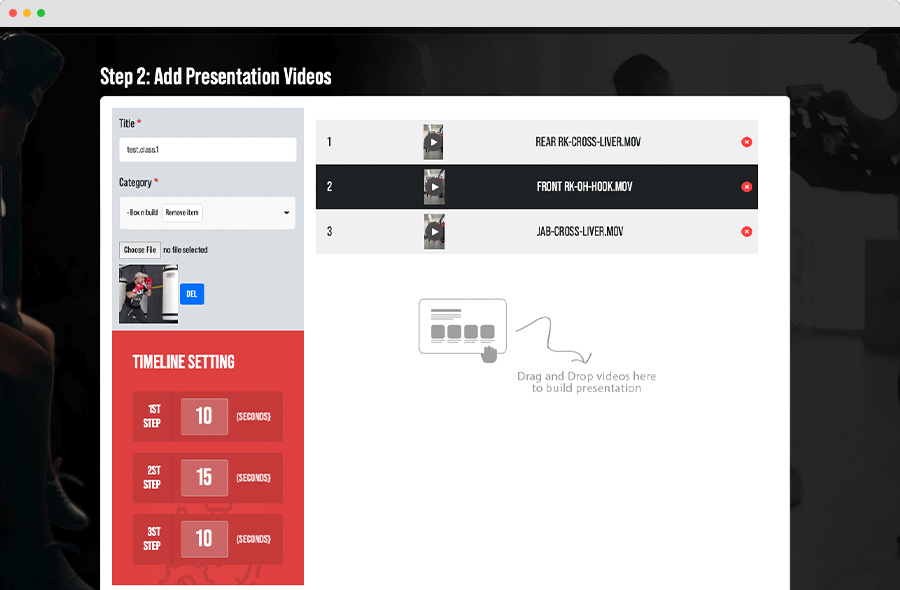
3. Video Format Compatibility
No need to worry about video formats. Our system supports all video formats, ensuring that trainers can share their content without any limitations.
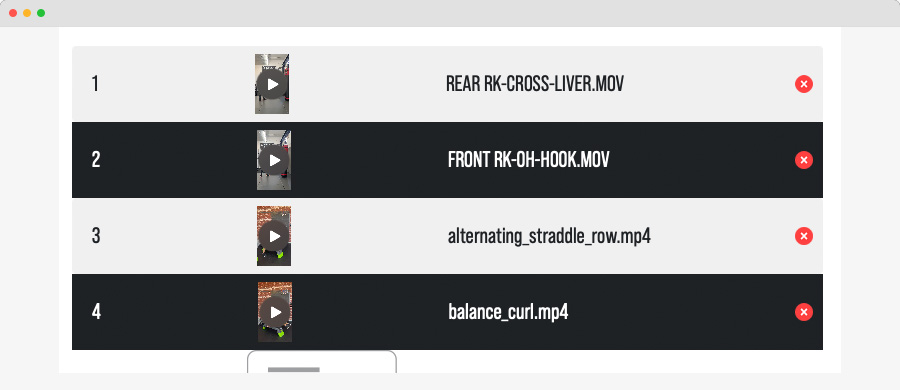
4. Video compression
We optimize video presentations for performance. Our video compression technology ensures that you can enjoy high-quality videos without sacrificing speed or performance.
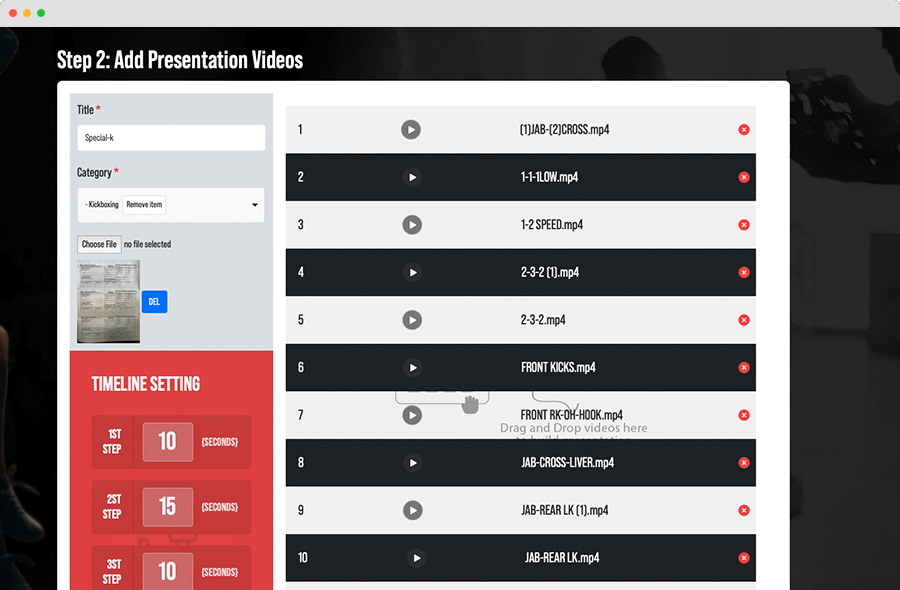
5. Presentation Management
Easily manage your video presentations. Edit or delete them as needed to keep your content up to date and relevant.
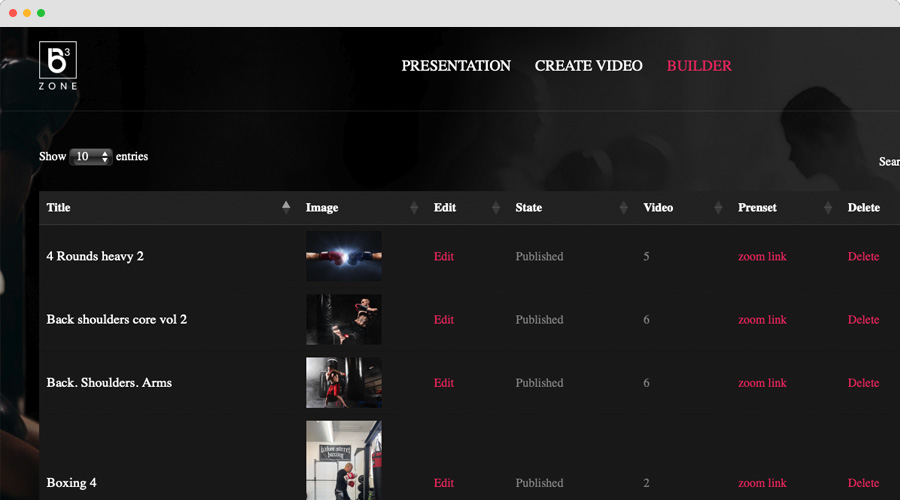
6. Instruction Editor
Add your personal touch to video presentations by including instructions, annotations, and insights. Customize content to cater to your unique teaching style.
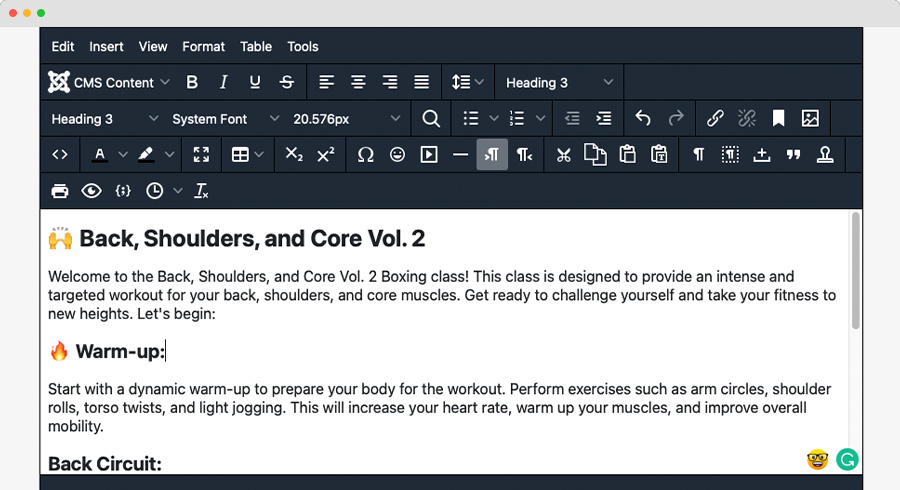
III. Beautiful Layout
Presentation is key, and in this section, we dive into the elegant layout of our system. Seamlessly organize your content, find what you need, and explore various categories. Discover how we've designed a visually pleasing and user-friendly experience for you.
1. Presentation Timeline
Navigate your video presentations effortlessly with our presentation timeline. View and filter presentations by days, ensuring you can find the content you need when you need it.
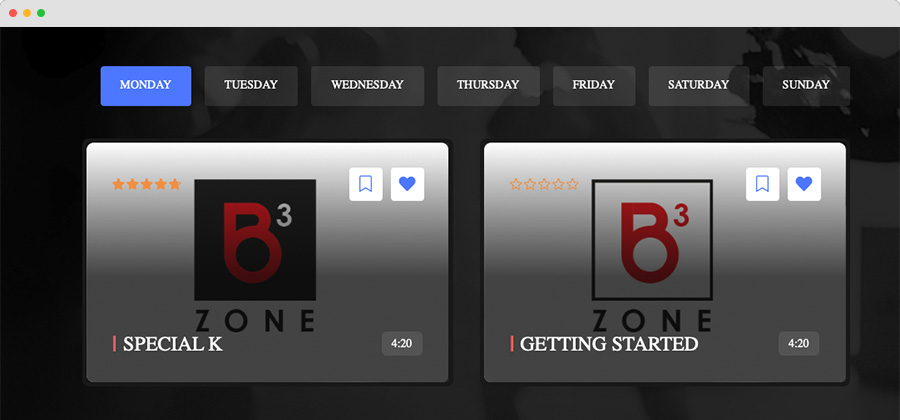
2. Category Grouping
Stay organized with category grouping. Presentations are neatly categorized, making it easy to find the specific type of content you're looking for, whether it's boxing techniques, fitness routines, or nutrition advice.
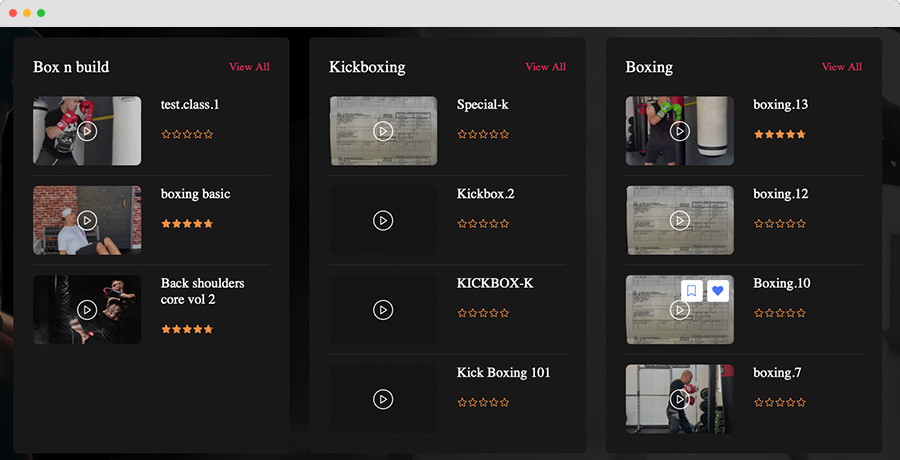
3. Category View
Explore a curated list of all available presentations within a specific category. This view allows you to dive deep into your area of interest, making it easier to discover valuable training resources.
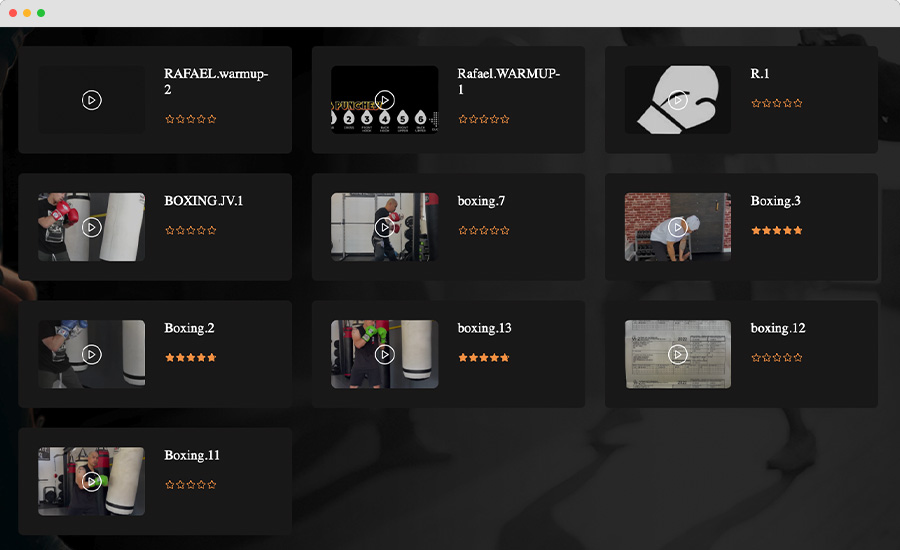
IV. Trainer Profiles
In this section, you'll get to know the talented trainers who bring their expertise to our platform. Dive into their profiles to find the perfect match for your training needs. Learn about their backgrounds, training philosophies, and the unique content they offer. Make informed decisions on which trainers to follow and collaborate with by exploring their detailed profiles.
1. Trainer Directory
Discover a diverse community of trainers who specialize in various aspects of boxing and fitness. Our directory provides you with a comprehensive list of trainers to choose from.

2. Trainer Profiles
Get to know your trainers better by exploring their detailed profiles. Access information about their credentials, experience, training philosophy, and the content they offer. This helps you make informed decisions when selecting a trainer to follow or learn from.
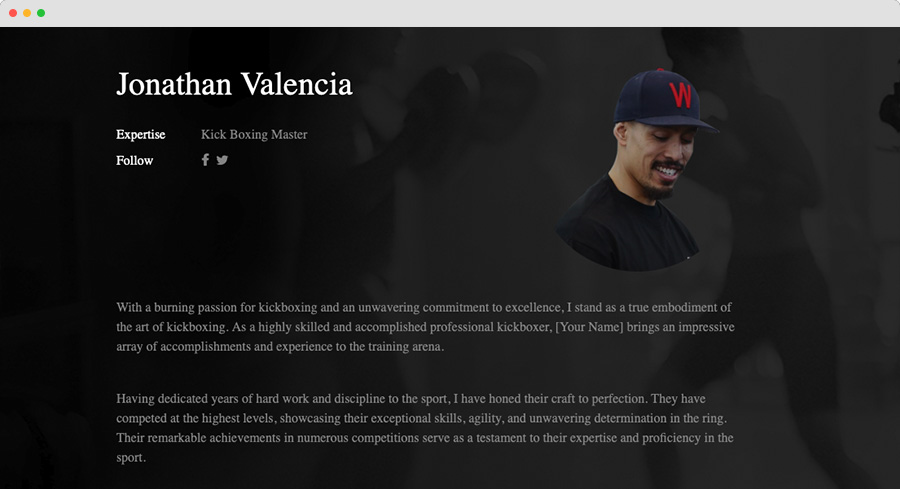
3. Trainer Profile edit
Trainers can take full control of their profiles. With the ability to update their own information, trainers can keep their profiles current and relevant. Whether it's adding new certifications, showcasing recent accomplishments, or modifying contact details, trainers can ensure that students have access to the most up-to-date and accurate information. This feature empowers trainers to maintain a professional and engaging presence on our platform.